Find here how to edit pictures.
Introduction
If you’re looking for a quick and reliable way to edit and enhance your photos online, Picwish.com is one of the most popular tools available today. Known for its advanced AI-powered technology, Picwish makes tasks like background removal, image enhancement, and photo retouching easy—even for complete beginners.
Unlike complex desktop software, Picwish.com is entirely web-based, meaning you don’t need to install anything to get started. With just a few clicks, you can upload your image, choose the tool you need, and instantly receive high-quality results. Whether you’re a photographer, e-commerce seller, designer, or just someone who wants cleaner, more professional photos, Picwish provides a straightforward solution.
In this review, we’ll dive deeper into its features, pricing, user experience, and how it stacks up against competitors, so you can decide if Picwish.com is the right tool for your photo editing needs.
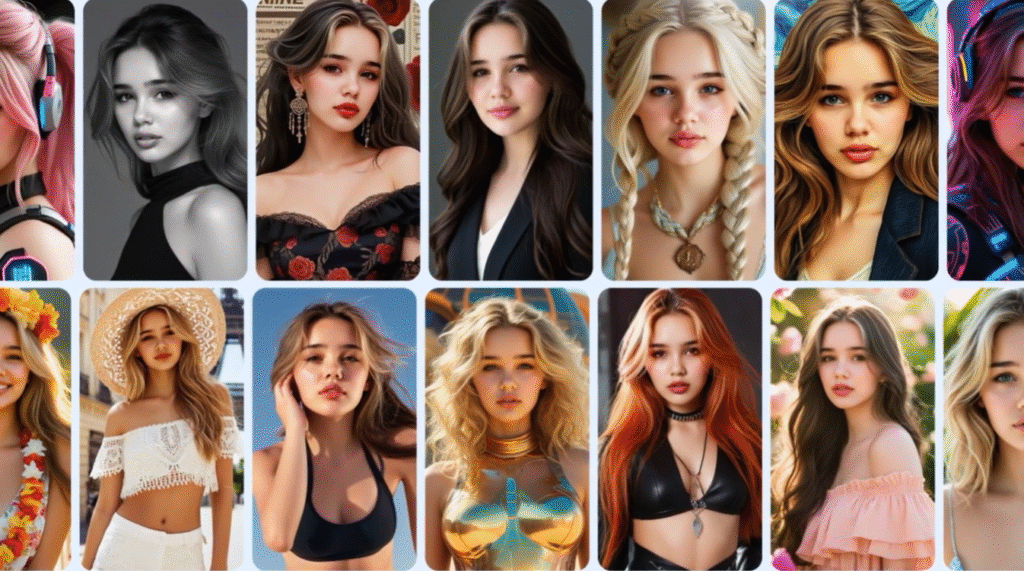
Ease of Use & User Interface
One of the biggest advantages of Picwish.com is its simplicity. The platform is designed with beginners in mind, making it easy for anyone to navigate without prior photo editing experience.
The homepage has a clean layout with clearly labeled tools such as Background Remover, Image Enhancer, and Photo Retouch. Each feature is accessible directly from the dashboard, so you don’t waste time digging through menus. Uploading photos is also effortless—you can simply drag and drop your image, or choose it from your device with a single click.
Another key strength is its real-time preview. As you edit, Picwish.com immediately shows the changes, allowing you to fine-tune your results without starting over. This saves both time and effort, especially when working on bulk edits.
Overall, the user interface feels intuitive and clutter-free. Even if you’ve never used a photo editing tool before, you’ll be able to get professional-looking results in minutes.

Features & Tools Offered
Picwish.com offers a variety of AI-powered tools designed to help users achieve professional-quality results with minimal effort. Each feature is intuitive and built to save time:
- AI Background Remover – Instantly remove or replace photo backgrounds with a single click. This tool is perfect for e-commerce product images, profile pictures, and marketing materials.
- Image Enhancer – Improve image clarity and sharpness automatically, making it ideal for restoring old or blurry photos without complex edits.
- Object Removal Tool – Easily erase unwanted objects, people, or text from images. The AI fills in the background naturally for seamless results.
- Batch Processing – Edit multiple images at once, which is especially helpful for businesses managing large photo libraries.
- Photo Retouch & Face Enhancer – Smooth skin, brighten faces, and remove imperfections automatically. This tool is great for portraits, social media photos, and professional headshots.
- File Format & Resolution Support – Works with popular image formats like JPG, PNG, and WebP, and allows downloading high-resolution images suitable for print or digital use.
- Cross-Platform Access – Since Picwish.com is web-based and also offers mobile apps, you can edit from any device, anywhere.

Image Quality & Output Results
When it comes to photo editing, quality is everything—and Picwish.com delivers impressive results. The platform’s AI algorithms are designed to preserve image details while making edits look natural and professional.
The background remover produces clean, sharp edges without leaving behind rough outlines or blurred borders. This makes it especially useful for product images and profile pictures where precision matters. Similarly, the image enhancer noticeably improves clarity and sharpness, even when working with older or low-resolution photos.
Another strength of Picwish.com is its ability to maintain high-resolution output. Unlike some tools that reduce image quality after processing, Picwish retains the original resolution, making the edited images suitable for both digital use and printing.
For users who need multiple edits, the batch processing feature ensures that the quality remains consistent across all images. Overall, Picwish.com strikes the right balance between speed and accuracy, producing results that meet professional standards.

Pricing & Plans
Picwish.com offers flexible pricing options, making it suitable for everyone from casual users to professionals who need regular editing.
Free Plan
The free version gives users access to basic tools such as background removal and image enhancement. It also includes daily download limits (about 10 images per day) and non‑HD exports, which are great for testing the platform or handling very light workloads.
Pro Subscription
Upgrading to the Pro plan unlocks all premium tools, HD downloads, batch editing, and more generous usage limits. Users can download up to 50 HD images per day and receive around 450 credits each month.
Pricing starts at $9.99 per month, or you can opt for the annual plan, which brings the cost down to roughly $4.99 per month (billed at $59.99 annually). For short-term needs, a weekly subscription is also available at approximately $5.99 per week.
Pay‑As‑You‑Go Credits
For those who only edit images occasionally, Picwish.com offers a credit-based system. You can purchase credits as needed without committing to a subscription, and they remain valid indefinitely. This option is ideal for one-off projects or unpredictable workloads.
API Credit Plans
Developers and businesses can also take advantage of API plans. Each type of edit (background removal, enhancement, etc.) uses a set number of credits, and API subscriptions come with monthly credit allowances. Pay‑as‑you‑go credits for API usage are also available.

Customer Support & Resources
A key factor when choosing any online tool is the level of support available, and Picwish.com does a solid job in this area.
The platform offers a dedicated help center with step-by-step tutorials, FAQs, and troubleshooting guides, making it easy for users to resolve common issues independently. The resources are well-organized and cover everything from getting started to advanced features, so even beginners can find their way around.
For direct assistance, Picwish.com provides email support and a contact form on its website. Response times are generally quick, with most inquiries answered within 24 hours. While there isn’t live chat or phone support, the email service is professional and informative.

