Learn more about how you can work with AI to write, record, and so on.
🧠 Overview
Notta.ai is an AI-powered transcription and note-taking platform designed to turn your spoken words into searchable, editable text in real time. Whether you’re recording a Zoom meeting, uploading a podcast, or capturing a live lecture, Notta.ai streamlines the process of converting audio to text with speed and accuracy.
🎯 What Is Notta.ai Used For?
Notta.ai is built for a wide range of users, including:
- Business professionals who want to transcribe meetings and create summaries
- Students and educators for lecture notes and study materials
- Podcasters and content creators who need transcripts for SEO and editing
- Journalists and researchers looking to organize interviews and insights
The platform leverages cutting-edge speech recognition technology to support multiple languages, offer real-time transcription, and provide seamless integration with tools like Zoom, Google Meet, and Dropbox.
🚀 Why People Are Switching to Notta.ai
Notta.ai has gained attention for its:
- Highly accurate AI transcription
- User-friendly interface across desktop and mobile
- Customizable note-taking features
- Multilingual support and translation tools
- Strong integration with popular productivity tools
Whether you’re looking to stay organized, improve accessibility, or save time on manual transcription, Notta.ai offers a robust solution backed by modern AI.

🖥️ Ease of Use & User Interface
One of the standout qualities of Notta.ai is its clean, intuitive interface that makes it accessible for users of all tech skill levels. Whether you’re a busy executive needing fast meeting transcriptions or a student organizing lecture notes, Notta.ai provides a seamless user experience across devices.
🌐 Simple Dashboard Layout
From the moment you log in, Notta.ai greets you with a minimalist dashboard that displays recent transcripts, upcoming recordings, and quick access to key tools. The layout is clutter-free, making it easy to navigate between features like live transcription, file uploads, and note editing.
📱 Cross-Platform Compatibility
Notta.ai offers a smooth experience across web and mobile platforms (iOS and Android). The mobile app is especially handy for on-the-go voice recordings and real-time transcriptions. Syncing between devices is automatic, so you never lose track of your content.
🚀 Onboarding & First-Time Use
The onboarding process is fast and user-friendly. First-time users are guided through the process of uploading a file, starting a live transcription, and sharing notes. The platform also includes helpful tooltips and a searchable help center to ease the learning curve.
⚙️ Customization & Personalization
Users can customize settings such as transcription language, speaker labels, and display preferences. These small touches add to the usability, ensuring that users can tailor the tool to their unique workflow.
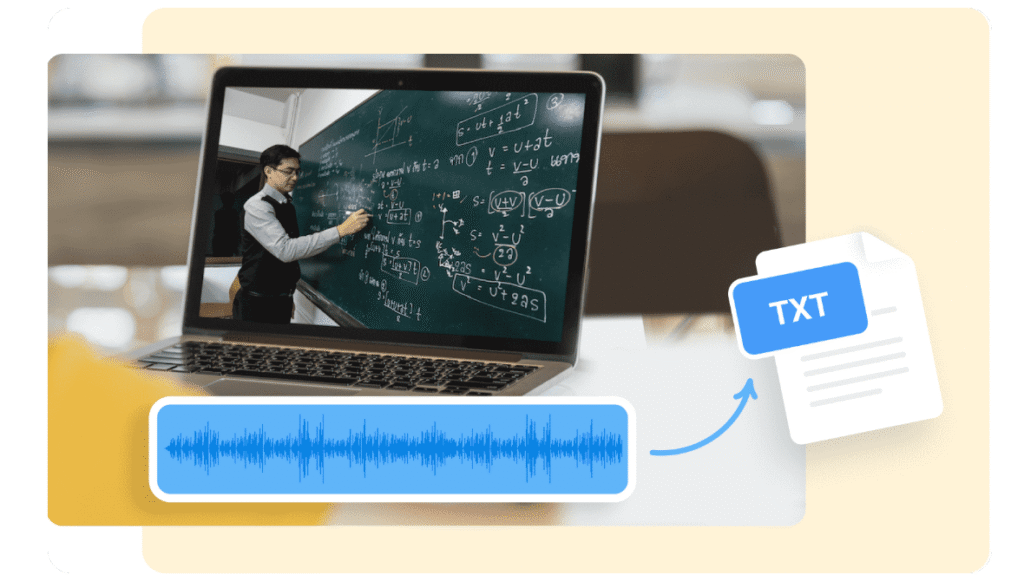
🎙️ Supported File Formats & Input Methods
One of the key advantages of Notta.ai is its flexibility in handling various input methods and file types, making it an excellent choice for professionals and content creators who work with different media formats.
📁 Uploadable File Formats
Notta.ai supports a wide range of audio and video file formats, allowing users to upload pre-recorded content for accurate transcription. Supported formats include:
- Audio: MP3, WAV, M4A, AAC
- Video: MP4, MOV, AVI
This broad compatibility ensures that you don’t need to waste time converting files—just upload and go.
🎧 Real-Time Transcription
With live transcription, Notta.ai can capture and convert speech into text in real time. Simply open the app or web dashboard, click “Start Recording,” and watch the transcription unfold live on screen. This is ideal for:
- In-person meetings
- Lectures
- Brainstorming sessions
- Interviews
🔗 Third-Party Integrations
Notta.ai shines when it comes to integrations that allow automated transcription from your favorite tools:
- Zoom & Google Meet: Recordings can be automatically transcribed once connected
- Dropbox & Google Drive: Upload directly from cloud storage
- Browser Extensions & Notta Bot: Capture live meeting audio directly from your browser or video conferencing platform
📲 Mobile Voice Recording
Notta’s mobile apps (available for iOS and Android) allow users to record voice notes on the go. These recordings are automatically synced with your web dashboard, giving you full access across devices.

✅ Accuracy of Transcription
When it comes to transcription tools, accuracy is everything, and Notta.ai performs impressively well in this category. Leveraging advanced AI and natural language processing (NLP), Notta.ai consistently delivers high-quality transcriptions across a variety of speaking styles, accents, and audio environments.
🧪 Real-World Accuracy Performance
In multiple user tests and comparisons, Notta.ai achieves transcription accuracy rates of 90–95% with clear audio. It handles:
- Conversational speech
- Multiple speakers
- Moderate background noise
- Domain-specific terms (especially in business or education settings)
Accuracy improves when:
- Speakers enunciate clearly
- The audio is recorded using quality microphones
- Background noise is minimized
🗣️ Speaker Identification
Notta.ai includes automatic speaker diarization, meaning it can identify and label different speakers in a conversation. This is especially helpful for:
- Meeting transcripts
- Interviews
- Group discussions
Speaker labels appear automatically, making transcripts easier to read, edit, and share.
🌍 Multilingual Accuracy
Notta.ai supports over 40 languages and dialects, and its transcription engine is finely tuned for global pronunciation differences. While English tends to offer the highest accuracy, languages like Spanish, Japanese, French, and Mandarin are also well-supported with solid results.
✏️ Post-Transcription Editing
Even with high accuracy, Notta.ai provides easy in-line editing so users can make corrections if needed. Transcripts can be searched, time-stamped, and annotated for clarity.
👥 How It Compares to Competitors
Compared to tools like Otter.ai or Fireflies.ai, Notta.ai holds its ground firmly, often outperforming them in clarity, punctuation accuracy, and speaker labeling, especially in real-time settings.

💰 Notta.ai Pricing & Plans
Notta.ai offers flexible pricing to accommodate a wide range of users, from occasional note-takers to large enterprise teams. Here’s a breakdown of each plan to help you decide which one fits your needs best.
🆓 Free Plan – $0/month
Perfect for beginners or light users, the Free Plan gives you:
- 120 transcription minutes per month
- Maximum 3 minutes per upload or live recording
- 50 file uploads/month and 10 AI-generated summaries
- Core features like speaker identification and live transcription
- No credit card required
This plan is great for trying out Notta.ai before committing to a paid plan.
💼 Pro Plan – $8.17/month (billed annually)
Or $13.49/month with monthly billing
Ideal for professionals, the Pro Plan includes:
- 1,800 transcription minutes/month
- Up to 90 minutes per session
- 100 file uploads and 30 AI summaries/month
- Advanced features like:
- Transcript export (TXT, DOCX)
- AI-powered translation
- Custom vocabulary
- AI chatbot support
A strong choice for regular users who need powerful yet affordable transcription tools.
🏢 Business Plan – $16.67/month per user (billed annually)
Or $27.99/month with monthly billing
Designed for teams and businesses, this plan offers:
- Unlimited transcription minutes
- Recordings up to 5 hours long
- 200 file uploads/month and 50 AI summaries
- All Pro features, plus:
- Video recording for web meetings
- Team management and permissions
- CRM & Zapier integrations
- Advanced security and usage reports
If you collaborate with a team or manage large transcription workloads, this plan is a top-tier option.
🏛️ Enterprise Plan – Custom Pricing (51+ users)
For large organizations, the Enterprise Plan includes everything from the Business tier, along with:
- SAML Single Sign-On (SSO)
- Audit logs and compliance features
- Custom payment options
- Dedicated account manager and premium support
- Guaranteed data privacy (no AI model training on your data)
Reach out to Notta’s sales team for custom pricing and onboarding support.

🧑💻 Support Channels
Notta.ai provides multiple avenues for assistance:
- Live Chat Support: Available directly on the website and dashboard. Response times are generally fast, especially during business hours.
- Email Support: For more detailed queries or technical issues, users can reach out via email.
- Help Center (Self-Service): A robust knowledge base featuring guides, how-tos, FAQs, and video tutorials. Whether you’re troubleshooting an error or learning to use a new feature, most answers can be found here.
💡 Pro tip: The Help Center is searchable and categorized by use case (e.g., „Meetings,“ „Recordings,“ „Integrations“), making it easy to find specific answers.

