Awaken every photo with AI
Overview of Jogg.ai
Jogg.ai is an AI-powered meeting assistant designed to help professionals capture, summarize, and take action on conversations more effectively. With a focus on enhancing team productivity, Jogg.ai automatically transcribes meetings, extracts key insights, and generates actionable summaries — all without requiring manual note-taking.
Built for remote teams, project managers, sales professionals, and busy executives, Jogg.ai integrates seamlessly with popular communication platforms like Zoom, Google Meet, and Microsoft Teams. It transforms spoken conversations into structured insights that can be easily shared, searched, and followed up on — saving hours of administrative work each week.
Unlike generic transcription tools, Jogg.ai goes beyond word-for-word capture, using natural language processing (NLP) to understand context, identify follow-up tasks, and distill lengthy meetings into brief, meaningful takeaways. Whether you’re leading a client call or reviewing a brainstorming session, Jogg.ai ensures nothing gets lost in translation.
With its modern interface and smart automation, Jogg.ai positions itself as a must-have tool for teams that value clarity, speed, and accountability in every conversation.

Core Features & Functionality
Jogg.ai offers a robust suite of AI-powered features designed to help users capture, understand, and act on conversations effortlessly. It’s more than just a transcription tool — it’s a complete meeting intelligence platform that brings structure to spoken communication.
Automatic Transcription
Jogg.ai records and transcribes your meetings in real-time with high accuracy. Its advanced AI models ensure that speakers are properly labeled and the content is easy to follow, even in fast-paced discussions or multi-speaker sessions.
Smart Summaries
After a meeting, Jogg.ai generates concise, actionable summaries that highlight the key points, decisions made, and next steps. These summaries are designed to be skimmable and immediately useful, saving you time and reducing manual follow-up.
Action Item Extraction
Jogg.ai identifies and extracts action items, deadlines, and assigned responsibilities from your meetings. This helps teams stay organized and ensures accountability after every conversation.
Seamless Integrations
Jogg.ai integrates with platforms like Zoom, Google Meet, Microsoft Teams, Slack, and calendar tools, making it easy to sync meetings and share notes across your team’s workflow.
Speaker Identification
With intelligent voice recognition, Jogg.ai distinguishes between different speakers, making transcripts easier to read and summaries more accurate in reflecting who said what.
Searchable Meeting History
Jogg.ai creates a searchable knowledge base of all your past meetings. You can quickly find specific discussions, decisions, or commitments using keywords or speaker tags.

AI Accuracy & Performance
One of the most important aspects of any AI-powered meeting assistant is its ability to accurately capture and interpret conversations, and this is where Jogg.ai truly excels. Powered by advanced natural language processing (NLP) and machine learning models, Jogg.ai is designed to not only transcribe what’s being said but also to understand the context, intent, and structure behind the dialogue.
High-Accuracy Transcription
Jogg.ai consistently delivers above-average transcription accuracy, even in meetings with multiple speakers, varied accents, or overlapping conversations. Thanks to real-time voice recognition and contextual awareness, the platform minimizes errors and misinterpretations, making the transcripts highly reliable for business use.
Context-Aware Summaries
Unlike traditional transcription tools that just convert speech to text, Jogg.ai analyzes the semantic meaning of conversations. It identifies key takeaways, important decisions, and next steps — even when they’re not explicitly stated — delivering summaries that reflect the real substance of the meeting.
Smart Speaker Detection
Jogg.ai uses voice pattern analysis to detect and tag speakers correctly throughout the conversation. This enhances clarity in transcripts and makes it easy to attribute ideas or action items to the right person.
Real-World Performance
In day-to-day use, users report that Jogg.ai maintains consistent performance across different meeting formats — whether it’s a one-on-one client call, a cross-functional team sync, or a brainstorming session. It handles varying speech speeds, informal language, and technical jargon with surprising accuracy.
Minimal Human Correction Needed
Because the AI is fine-tuned for business meetings, most users find that little to no editing is required after a meeting ends. This drastically reduces the time it takes to distribute meeting notes or follow-up tasks.

Security & Privacy
When using an AI meeting assistant like Jogg.ai, one of the most important considerations is how securely your data — especially sensitive conversations — is handled. Fortunately, Jogg.ai places a strong emphasis on security, compliance, and user privacy, making it a trustworthy choice for businesses and individuals alike.
End-to-End Encryption
All data transmitted through Jogg.ai is protected by end-to-end encryption, ensuring that your conversations, recordings, and notes remain private and inaccessible to unauthorized parties.
Data Storage & Access Controls
Jogg.ai stores your data on secure, cloud-based servers with restricted access protocols. Only authenticated users with proper credentials can view, share, or download meeting content. Admin-level controls are available for team accounts, allowing companies to manage user permissions effectively.
Compliance with Industry Standards
The platform adheres to key data protection regulations, such as:
- GDPR (General Data Protection Regulation) for European users
- CCPA (California Consumer Privacy Act) for users in California
These standards ensure transparency around data collection, usage, and deletion rights.
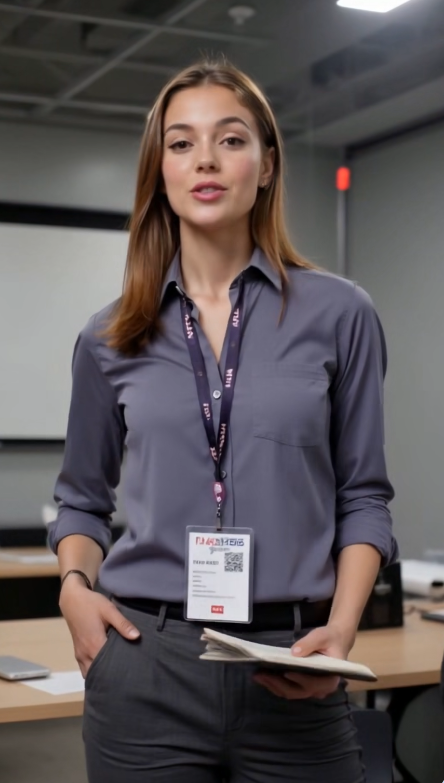
Pricing & Subscription Plans
Jogg.ai offers flexible pricing options designed to accommodate both individuals and teams. Whether you’re a solo professional or part of a large organization, the platform provides tiered plans that scale with your usage needs and feature requirements.
Free Plan
Jogg.ai typically includes a free tier (or free trial) for new users to test the platform. This plan may offer:
- A limited number of meeting recordings or minutes per month
- Access to core features like basic transcription and AI summaries
- Standard integration with platforms like Zoom or Google Meet
It’s a great way to experience the tool before committing to a paid subscription.
Pro Plan
Ideal for freelancers, consultants, and small teams, the Pro plan often includes:
- Increased transcription and recording limits
- Advanced features like action item extraction and searchable archives
- Priority support
- Custom branding or note templates (if applicable)
Team or Business Plan
Designed for growing teams and enterprises, this tier typically offers:
- Unlimited meeting recordings and storage
- Admin controls and user management
- Advanced integrations (e.g., Slack, CRM tools, or calendar systems)
- Enhanced security features and compliance support
- Dedicated account manager or premium support
Enterprise & Custom Pricing
For organizations with specific needs, Jogg.ai may offer custom pricing and tailored features. This is suitable for large corporations, regulated industries, or companies needing bulk licenses and API access.
Value for Money
Compared to other AI meeting assistants, Jogg.ai is competitively priced. The platform offers robust features — such as real-time transcription, smart summaries, and action tracking — often found only in higher-priced tools. This makes it a strong value for users who want premium AI productivity without overspending.
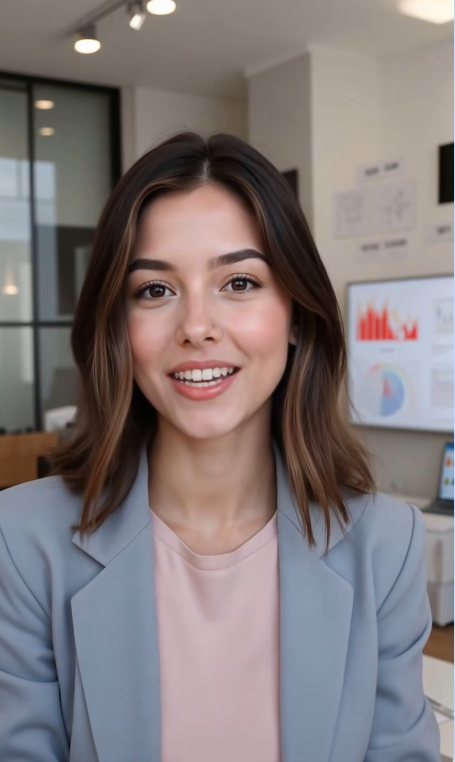
Customer Support
A powerful tool like Jogg.ai is only as good as the support behind it, and fortunately, the platform delivers a dependable customer experience backed by clear documentation and responsive service.
Responsive Customer Support
Jogg.ai offers multiple support channels to assist users with setup, troubleshooting, and feature guidance. These typically include:
- Email support for general inquiries and technical issues
- Live chat for real-time help (available during business hours)
- A dedicated support team for business and enterprise users
Users consistently report quick response times and helpful, knowledgeable agents who are proactive in resolving problems or answering feature-related questions.

