Learn more about Invideo.io
Introduction
In the fast-paced digital era, video content has become the cornerstone of effective communication and marketing strategies. Whether you’re a seasoned content creator, a small business owner, or a social media enthusiast, crafting compelling videos can often feel like a daunting task. This is where Invideo.io comes in—a revolutionary online video editing platform designed to make professional video creation accessible to everyone.
Invideo.io offers a user-friendly interface, an extensive library of templates, and powerful editing tools that cater to a wide range of needs, from marketing campaigns and social media posts to personal projects and corporate presentations. Its cloud-based nature ensures that you can work on your projects anytime, anywhere, without the need for heavy software downloads.
But what sets Invideo.io apart in the crowded video editing landscape? This blog post delves into its features, usability, pricing, and how it compares to other tools, helping you decide if it’s the right solution for your video creation needs.
Stay tuned as we explore the ins and outs of Invideo.io, empowering you to create videos that captivate and inspire your audience.
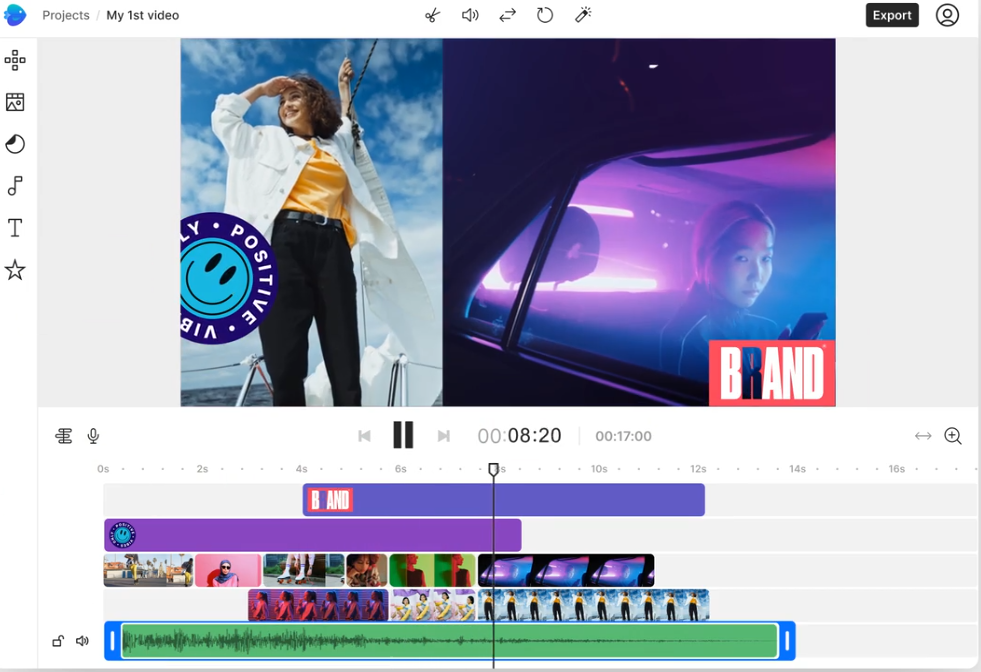
User Interface and Ease of Use
When it comes to video editing, a user-friendly interface can make all the difference between a seamless creative process and a frustrating experience. Invideo.io excels in this area by providing an intuitive and straightforward platform designed for users of all skill levels, from beginners to professionals.
Clean and Organized Layout
Invideo.io features a clean and well-structured interface, ensuring that all essential tools and options are easily accessible. The dashboard is designed to minimize clutter, allowing users to focus on the creative process. With a logical workflow, users can effortlessly navigate through importing media, editing, and exporting their projects.
Drag-and-Drop Functionality
The platform’s drag-and-drop functionality simplifies the editing process. Adding videos, images, or text to your project is as easy as dragging elements into the timeline or canvas. This feature is especially appealing to beginners who may be unfamiliar with complex editing software.
Customizable Templates
Invideo.io’s templates are not only professional-looking but also easy to customize. Users can edit text, replace media, and tweak elements with just a few clicks. This speeds up the creation process while maintaining high-quality results.
Guided Onboarding
New users are greeted with a helpful onboarding process that introduces the platform’s features and functionality. Tutorials, tooltips, and video guides are readily available, ensuring that even first-time users can get up to speed quickly.
Keyboard Shortcuts and Advanced Tools
For experienced editors, Invideo.io includes keyboard shortcuts and advanced editing tools, enabling more precise control over edits. This balance between simplicity and depth makes the platform appealing to a diverse audience.
Performance Across Devices
Invideo.io is a cloud-based platform, which means it’s accessible from any device with an internet connection. The responsive design ensures that the interface adapts seamlessly to desktops, laptops, and even tablets, offering flexibility for on-the-go editing.
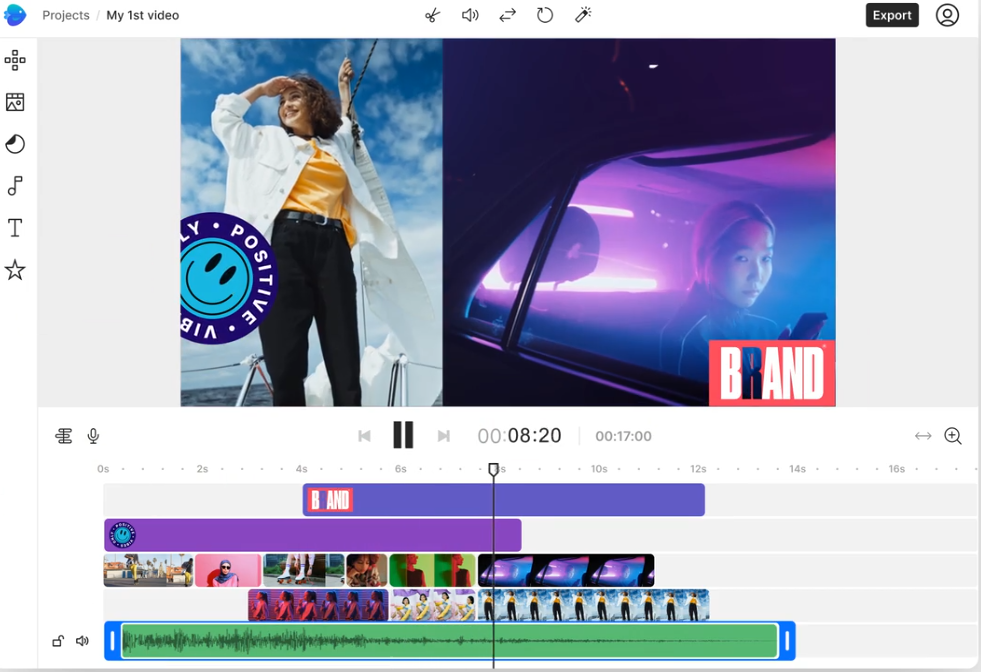
Pricing and Subscription Plans
One of the most critical factors in choosing a video editing platform is its cost-effectiveness. Invideo.io offers a range of pricing plans designed to accommodate different needs and budgets, making it accessible to individuals, businesses, and organizations alike.
Free Plan
Invideo.io provides a Free Plan for users who want to explore its features before committing to a paid subscription. While the free plan includes a significant number of templates and tools, it comes with some limitations:
- Access to 6,000+ templates.
- Watermark on exported videos.
- Basic editing features.
- Limited storage and export quality.
The free plan is ideal for casual users or those who are testing the platform.
Business Plan
Priced competitively, the Business Plan is designed for small businesses, marketers, and content creators who need advanced features and a more professional output. Key benefits include:
- No watermarks on exported videos.
- Access to premium templates and assets.
- 10GB cloud storage.
- Unlimited exports in HD quality.
- Priority support.
This plan is perfect for individuals or small teams looking for a cost-effective yet powerful video editing solution.
Unlimited Plan
For professionals and larger teams, the Unlimited Plan offers an all-inclusive package:
- Everything in the Business Plan.
- Unlimited cloud storage.
- Access to exclusive premium content.
- Faster rendering speeds.
- Enhanced collaboration features for team projects.
The Unlimited Plan is best suited for agencies, studios, and enterprises requiring robust tools for high-volume video production.
Custom Enterprise Solutions
For organizations with unique requirements, Invideo.io provides custom enterprise solutions. These plans can be tailored to include API integrations, multi-team access, and advanced analytics, ensuring a seamless workflow for large-scale operations.
Value for Money
Compared to traditional video editing software, which often requires expensive licenses or subscriptions, Invideo.io offers excellent value. The inclusion of thousands of templates, stock assets, and advanced tools makes its pricing plans a cost-effective option for video creators at any level.
Final Thoughts on Pricing
With flexible pricing options and transparent tier structures, Invideo.io ensures that users pay only for the features they need. Whether you’re a solo content creator or a large enterprise, there’s a plan to suit your video production goals without breaking the bank.

Collaboration and Workflow
In today’s interconnected world, effective collaboration is essential for efficient video production, especially for teams working remotely. Invideo.io addresses this need by offering features that streamline teamwork and optimize workflows, ensuring projects are completed on time and with precision.
Real-Time Collaboration
Invideo.io allows multiple team members to work on the same project simultaneously. This feature is invaluable for:
- Marketing teams coordinating on campaigns.
- Agencies managing client projects.
- Creators collaborating on complex edits.
Real-time updates ensure everyone stays on the same page, reducing delays and miscommunication.
Shared Workspaces
The platform provides dedicated workspaces where teams can organize their projects. This feature is particularly useful for managing multiple campaigns, as it allows teams to:
- Assign roles and permissions.
- Share assets and templates.
- Keep project files centralized and accessible.
Feedback and Approval System
Invideo.io includes tools for collecting and implementing feedback, such as:
- Commenting on specific parts of a video.
- Highlighting areas that need revision.
- Approval workflows to finalize edits efficiently.
This streamlines the review process, saving time and effort compared to traditional back-and-forth email exchanges.
Cloud-Based Accessibility
As a cloud-based platform, Invideo.io enables team members to access projects from anywhere with an internet connection. This flexibility supports:
- Remote work and distributed teams.
- Editing on-the-go via laptops or tablets.
- Seamless transitions between devices.
Version Control and Autosave
Version control ensures that team members can access previous iterations of a project if needed, preventing accidental loss of important edits. Autosave functionality further enhances the workflow by protecting progress in case of unexpected disruptions.
Integration with Other Tools
Invideo.io integrates with popular project management and communication tools, such as Slack and Trello, to ensure teams can keep track of deadlines and collaborate seamlessly without switching platforms.
Scalable Solutions for Large Teams
For larger organizations, Invideo.io offers scalable features like:
- Bulk editing options for faster turnaround.
- Centralized asset libraries for consistency in branding.
- Advanced analytics to track project performance.
Why Choose Invideo.io for Team Collaboration?
With its robust collaboration and workflow features, Invideo.io is an ideal choice for teams of all sizes. It not only simplifies the video creation process but also enhances productivity, making it a valuable tool for modern, collaborative work environments.

Customer Support and Resources
A reliable customer support system and comprehensive learning resources are essential for users to maximize their experience with any software. Invideo.io stands out by offering multiple channels of assistance and a rich repository of resources, ensuring users can tackle any challenges they encounter.
24/7 Customer Support
Invideo.io provides round-the-clock customer support to assist users whenever they need help. Key features include:
- Live Chat: Immediate assistance for resolving queries in real-time.
- Email Support: For more detailed inquiries or technical issues.
- Dedicated Account Managers: Available for users on enterprise plans, ensuring personalized support and priority response times.

